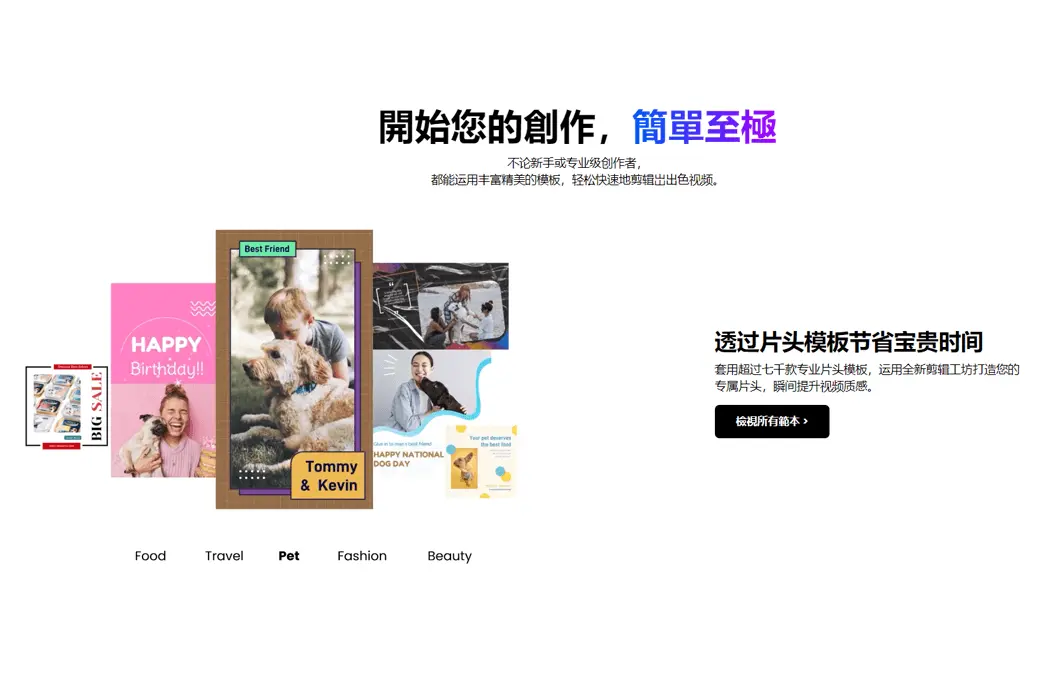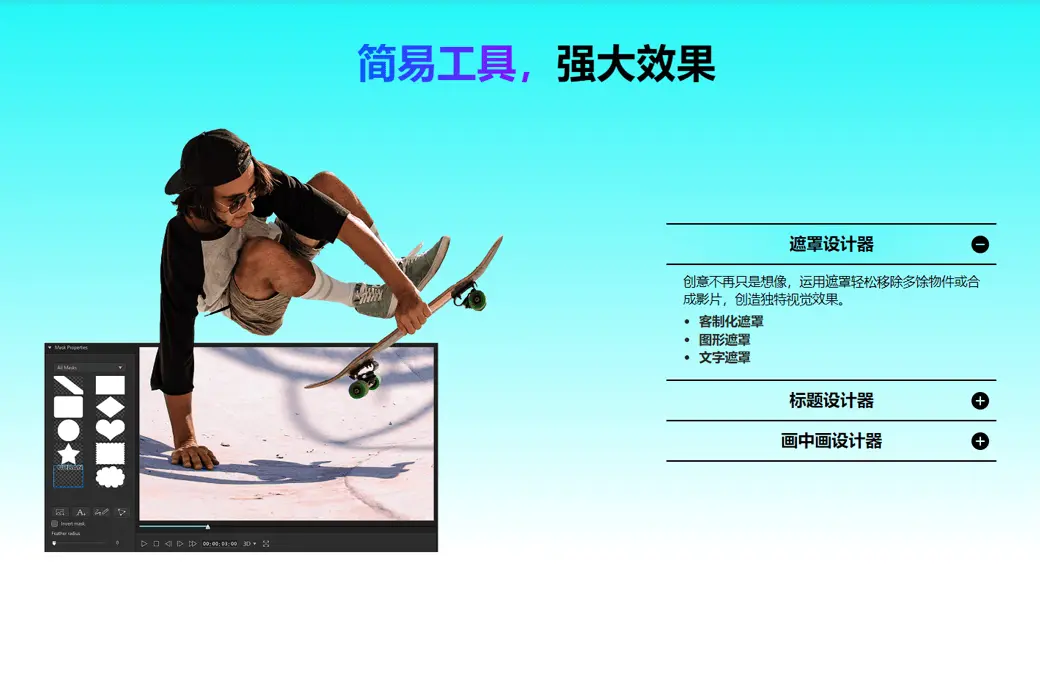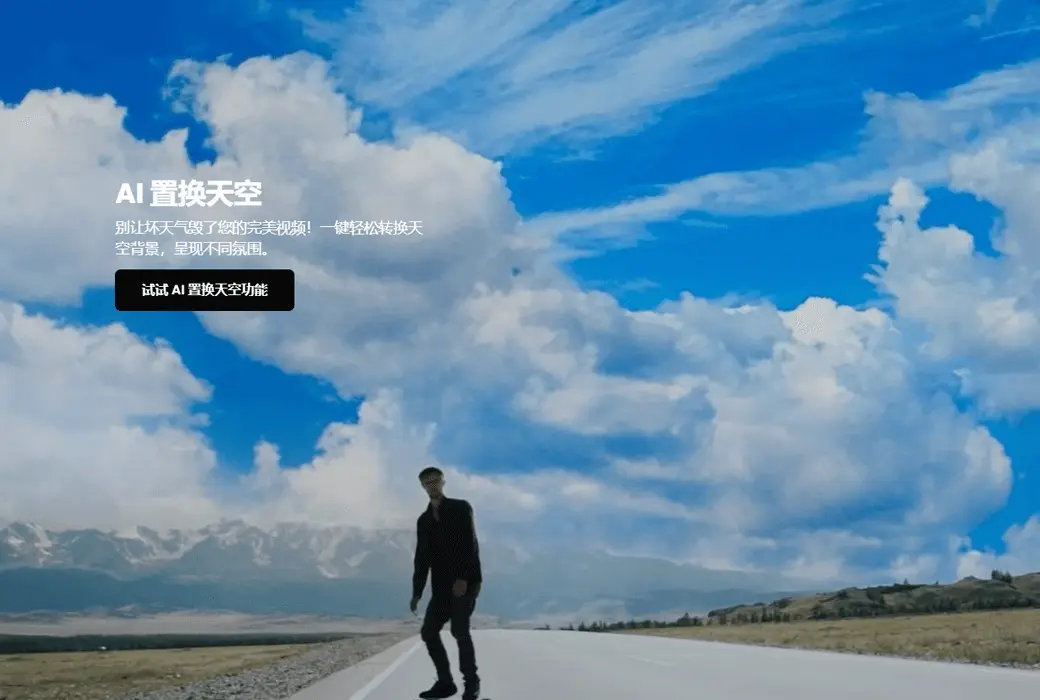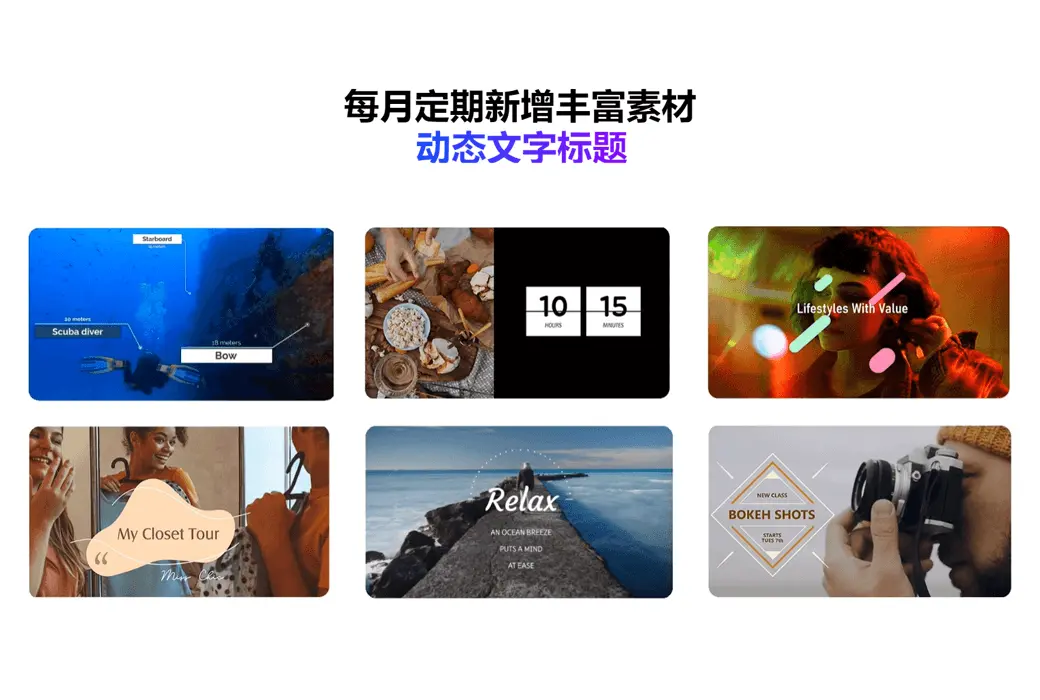You haven't signed in yet, you can have a better experience after signing in
 Creative Director 365 Comprehensive Audiovisual Editing Software Combination Tool Software
Creative Director 365 Comprehensive Audiovisual Editing Software Combination Tool Software

Activity Rules
1、Activity time:{{ info.groupon.start_at }} ~ {{ info.groupon.end_at }}。
1、Activity time:cease when sold out。
2、Validity period of the Group Buying:{{ info.groupon.expire_days * 24 }} hours。
3、Number of Group Buying:{{ info.groupon.need_count }}x。
Please Pay Attention
1、Teamwork process: Join/initiate a Group Buying and make a successful payment - Within the validity period, the number of team members meets the activity requirements - Group Buying succeeded!
2、If the number of participants cannot be met within the valid period, the group will fail, and the paid amount will be refunded in the original way.
3、The number of people required and the time of the event may vary among different products. Please pay attention to the rules of the event.

Creative Director 365 Comprehensive Audiovisual Editing Software Combination Tool Software






Simplify video editing and unleash unlimited creativity
Editing, adjusting, adding effects, and uploading for sharing, PowerDirector combines powerful audio and video editing functions with easy-to-use tools to provide users with new eye-catching special effects, smooth user experience, and continuously increasing material library. Whether you are a beginner or a professional player, you can quickly get started and easily create your own wonderful creations!
Powerful tools in hand to create freely and freely
Unrestricted in audiovisual creation, equipped with all the video editing and special effects tools you need, allowing creators to freely tell audiovisual stories.
- dynamic tracking
- Dynamic keyframes
- Mask Designer
Combining photo and video editing to break through the boundaries of creativity!
Video and photo editing in both directions, with a simple and fast process! The video editing software "Power Director" seamlessly integrates with the photo editing software "Photo Master". Photo Master can quickly beautify your photos, create advanced layer images, and even create magical dynamic photos. Complete image creation within the Photo Master software, whether in static or dynamic file format, which can be directly added to the Power Director project for use, and enjoy the smooth back and forth editing process of images and videos!
Use Power Director 365 to achieve more exciting creations
Get access to the powerful editing platform and exclusive features of Power Director, as well as the monthly release of new expansion kits and unlimited use of high-quality media material libraries.
Dynamic graphic title
Using beautifully designed dynamic graphic text templates to make video titles more eye-catching, accurately convey information, and save editing time.
LUT color tone preset
Make the picture more exciting and vivid, use LUT color tone presets, and quickly adjust the video color tone through color matching methods.
Professional effect
Provide a series of transition effects and dazzling effects to quickly enhance the professionalism of videos.
Theme Template
Use theme templates to quickly create videos for festivals, special occasions, or other themed events.
Rich music material library
Unlimited use of newly added music tracks and sound effects every month to add perfect music to videos.
Priority customer service for subscribed users
365 subscribers exclusively enjoy priority support services.

Official website:https://cn.cyberlink.com/products/director-suite/overview_zh_CN.html
Download Center:https://director-suite.apsgo.cn
Backup Download:N/A
Delivery time:24-hour automatic shipping
Operating Platform:Windows
Interface language:Supports Chinese interface display and multiple language options.
Update Description:365 version supports 1 year of use and updates.
Trial before purchase:Free version with limited functionality before purchase.
How to receive goods:After purchase, the activation information will be sent to the email address at the time of placing the order, and the corresponding product activation code can be viewed in the personal center, My Orders.
Number of devices:Can install one computer.
Replace computer:Uninstall the original computer and activate the new computer.
Activation guidance:https://membership.cyberlink.com/account/redeem
Special note:To be added.
reference material:https://cn.cyberlink.com/store/powerdirector-video-editing-software/buy_zh_CN.html

Any question
{{ app.qa.openQa.Q.title }}
How can I download my 365 subscription related products after purchasing?
After purchasing the software, you will receive a set of product keys corresponding to the authorization from the seller. You can use the product key of your Xunlian Technology membership account to redeem your subscription. If you do not have a Xunlian Technology membership account yet, please click here to register a new membership account.
Steps:
clickhereDownload and install Xunlian Technology Application Manager(https://cn.cyberlink.com/downloads/trials/application-manager/download_zh_CN.html).
Open the Xunlian Technology Application Manager and log in with your Xunlian Technology membership account.

3. Click on the triangle symbol next to the account name, and then click on the redemption option in the drop-down menu.
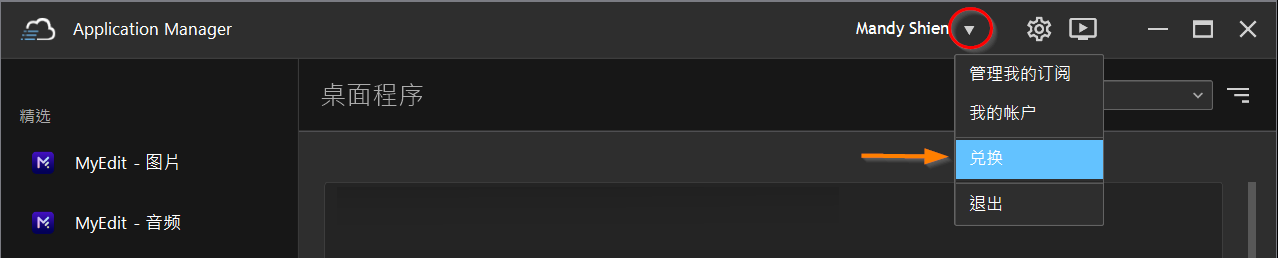
4. Enter your product key in the field and click the redemption button to activate your subscription product.
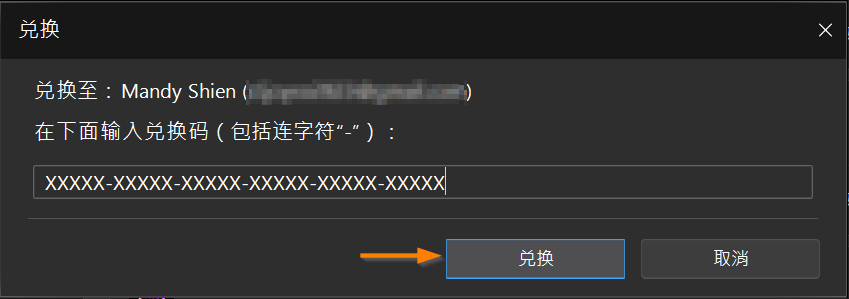
5. Then, you can find the subscribed software in the desktop program.
Click Install to download and install your subscription product.

Note:
Enter the product key to unlock a one-year subscription service. After one year, your subscription will expire. If you want to continue using the product, you will need a new product key every year, or you can extend your subscription by placing a new order on our online store.